NADA ATV Prices. Step by step Instructions.
The NADA ATV price guide is the best there is right now. We found it to be much more accurate and detailed than the Kelley Blue Book. But, as the case with many price guides, it can be a little confusing. To help with that, we’ve put together a few instructions and tips to help make the process a little easier.
Let’s get started by going to www.nadaguides.com. As you can see in the picture below just click the icon in the upper left corner of the page. If your device has a wider screen the list will be shown at the top of the page. Just click on “motorcycles”.
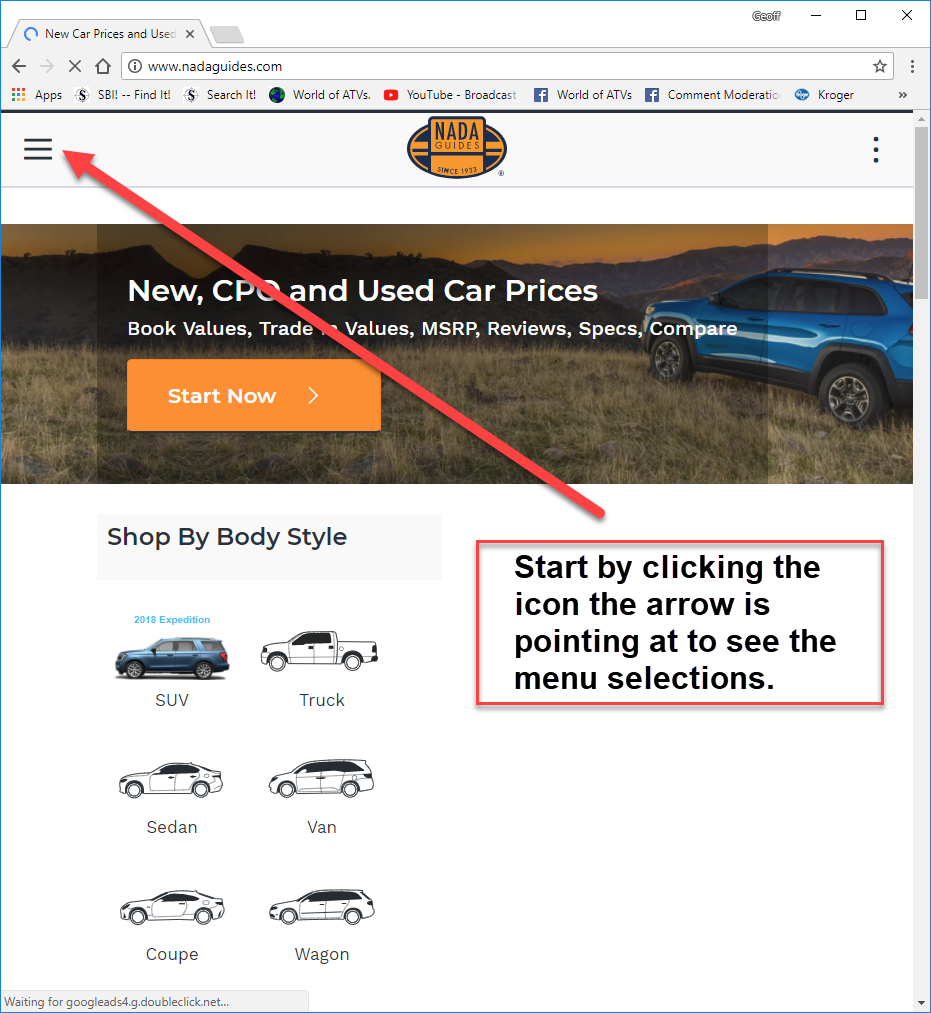
In the list that drops down you need to select the Powersports category.
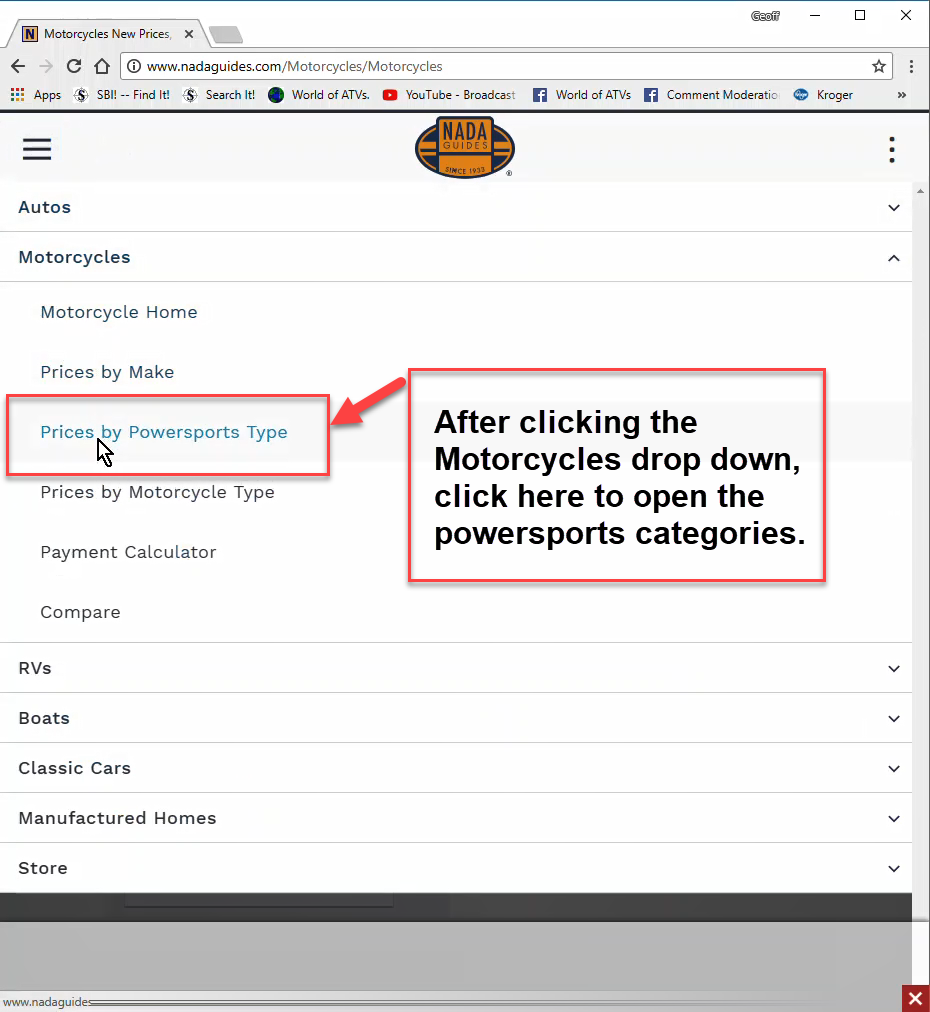
Then just click on the ATV icon from the list that is shown.
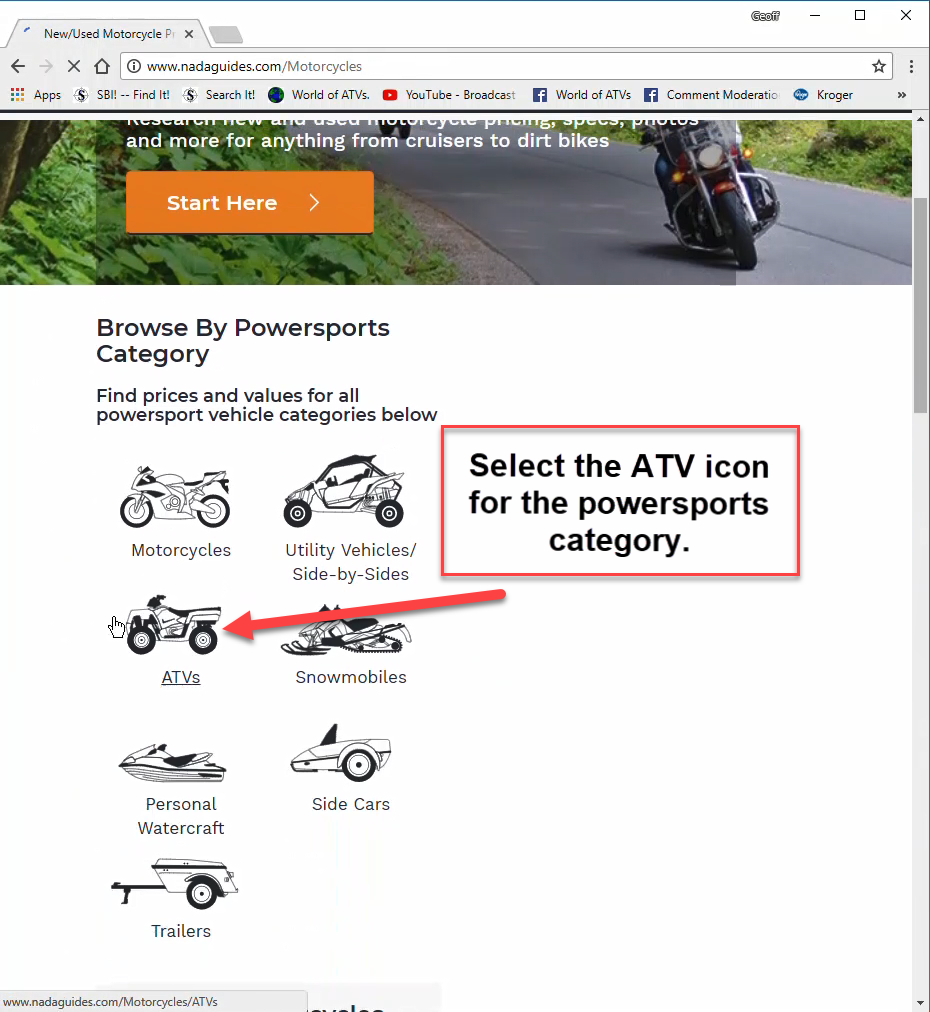
You'll see two choices for selecting the make. A quick list of the most popular makes and another choice for the full list of all manufacturers. Unless you have something really obscure the list of top makes will work for most folks. For this example we’ll choose Honda.
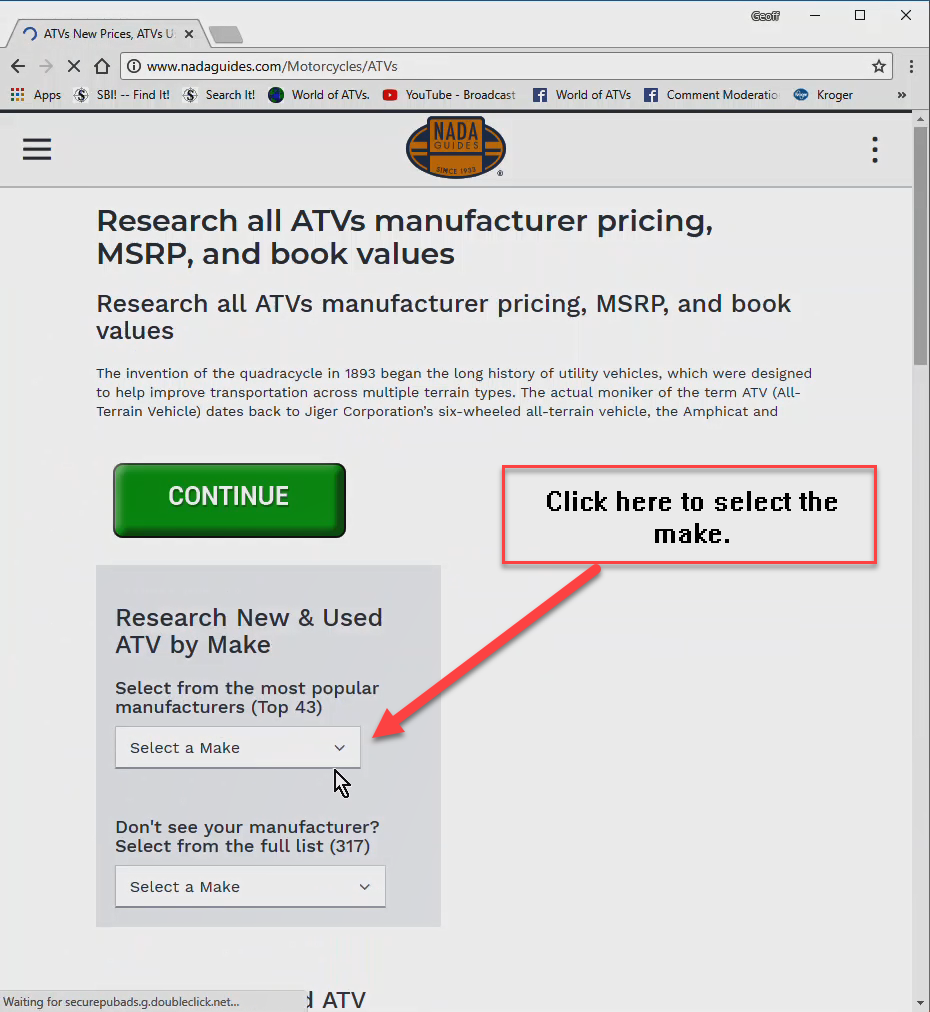
The next page that appears will offer a choice of year model and body style. Choose the year model first. Under the body styles menu choose ATVs to limit what is shown to only ATV models.
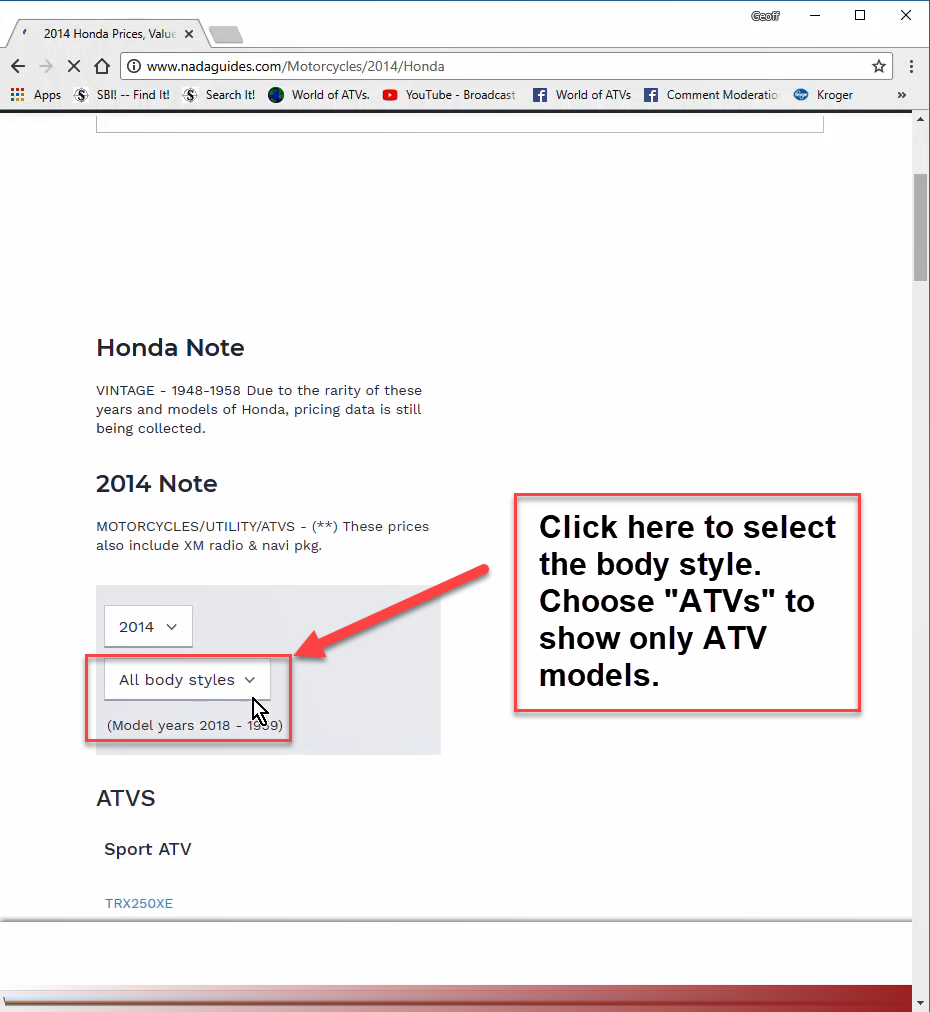
All the ATV models for that year will be shown in two categories, Sport and Utility. Click on the model you're interested in.
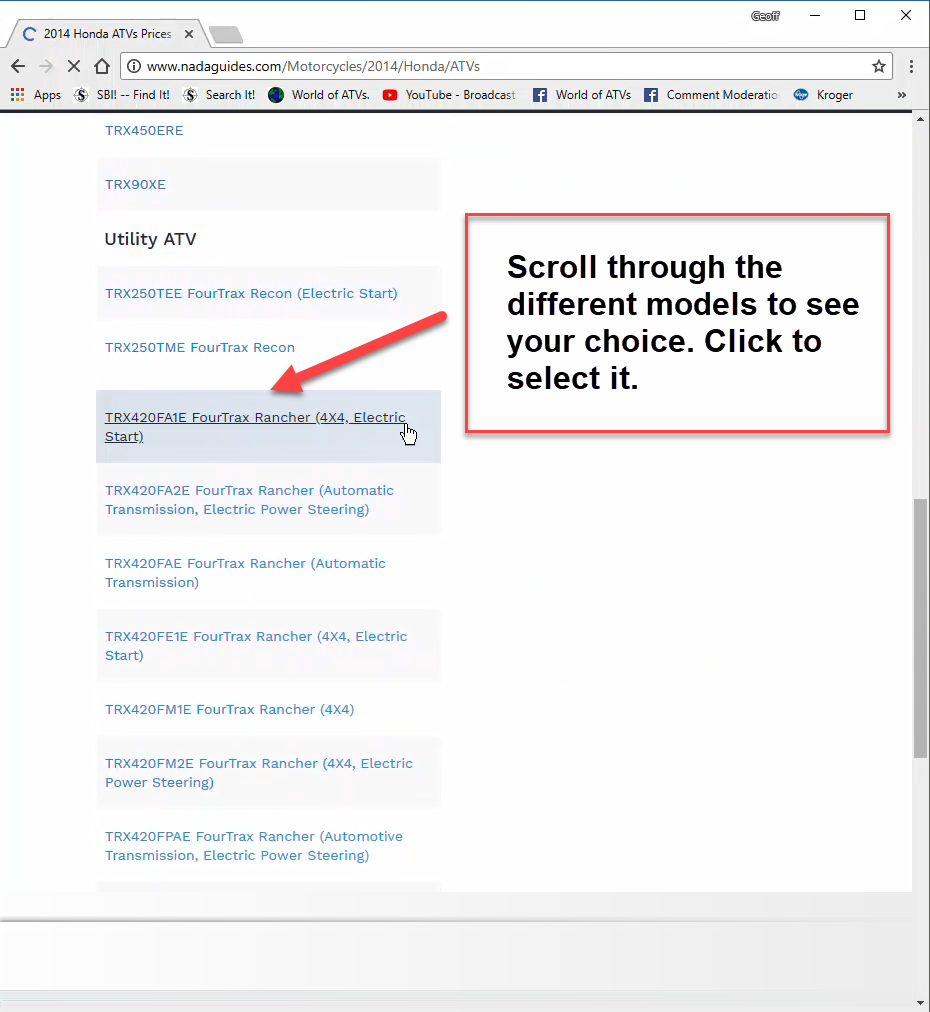
In our example we chose a Rancher 4 by 4. You might be asked to provide a zip code for the most accurate pricing. Just type it in the box and click continue.
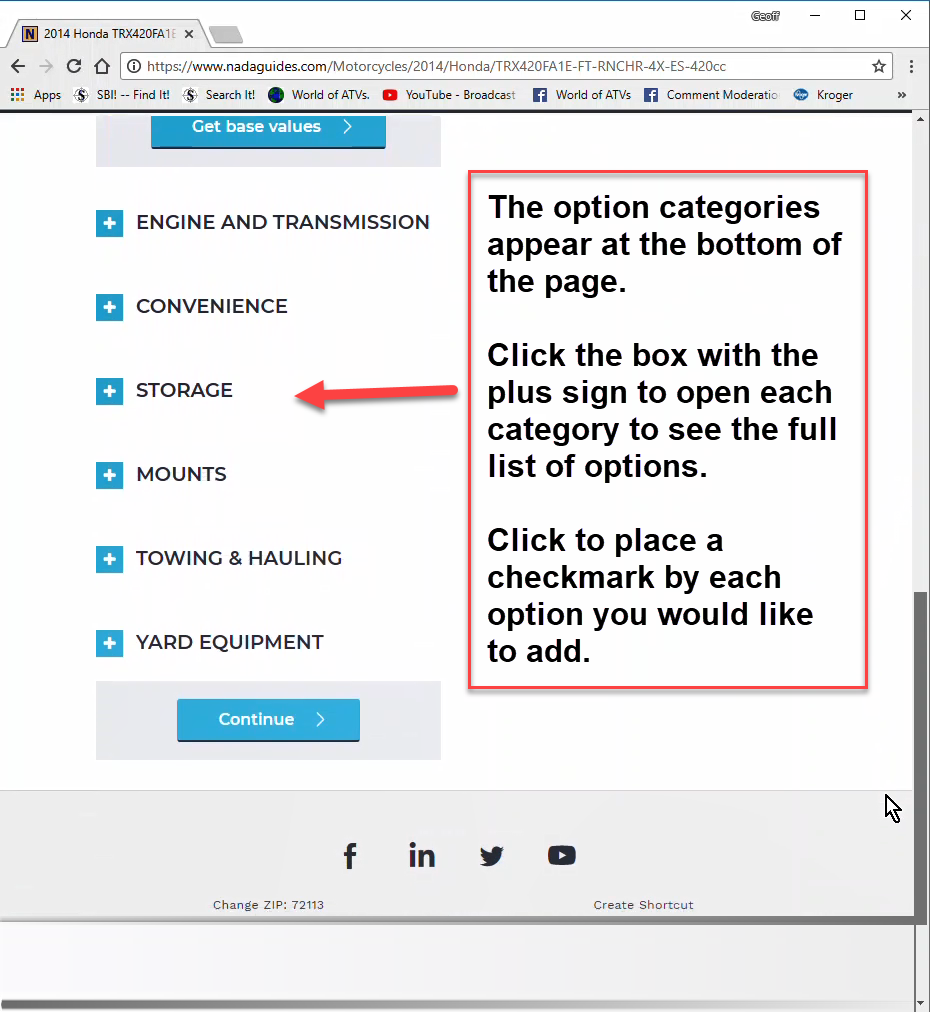
This page is when things really start to get interesting. It also seems to create the most confusion.
At the top of the page make sure the model you selected is the one shown. As you scroll down you'll see some fast facts and notes about that model. A little further down and you'll see a choice to go straight to the base value of that model or to select from a list of options. This is what really sets the NADA ATV price guide apart from all others.
Click the plus sign in the blue square to open each category. Then click the box to place a check-mark in front of each option you would like to add.
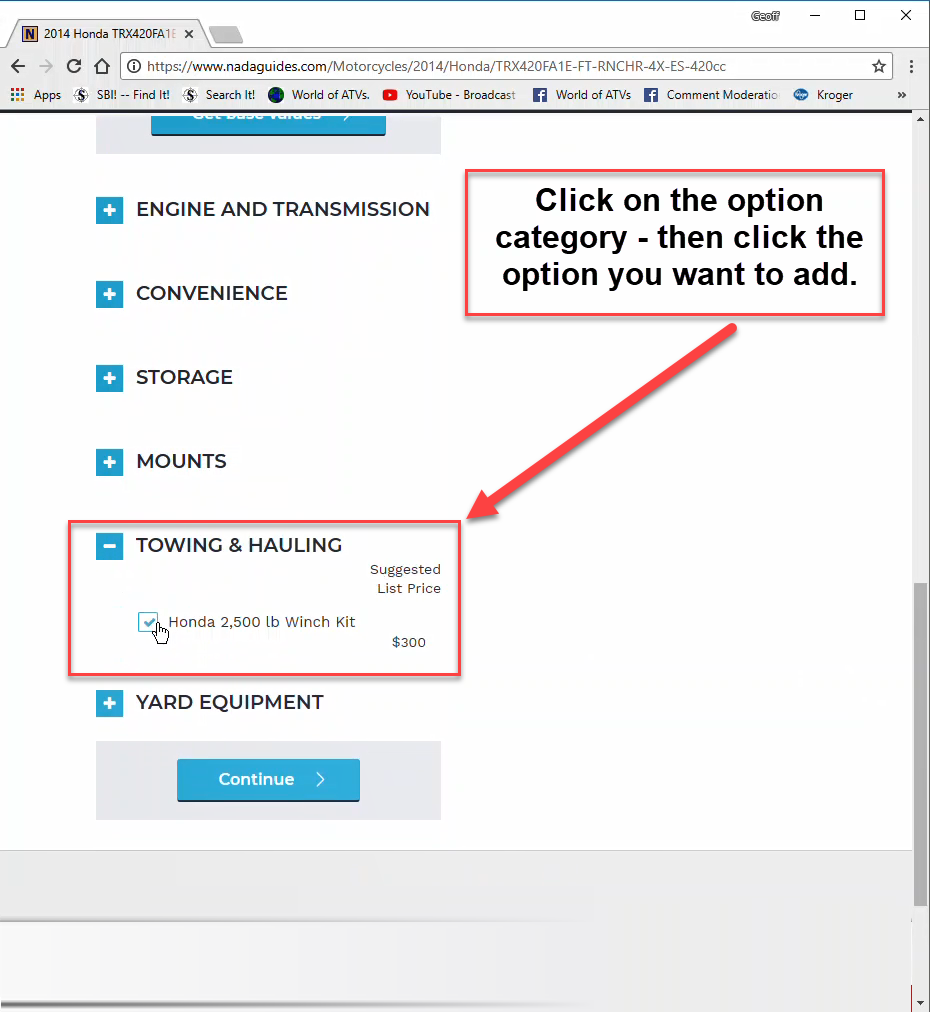
In the example above from the Towing and Hauling category we chose the Honda winch kit. After you selected all the options you want, click the continue button to get to the pricing page.
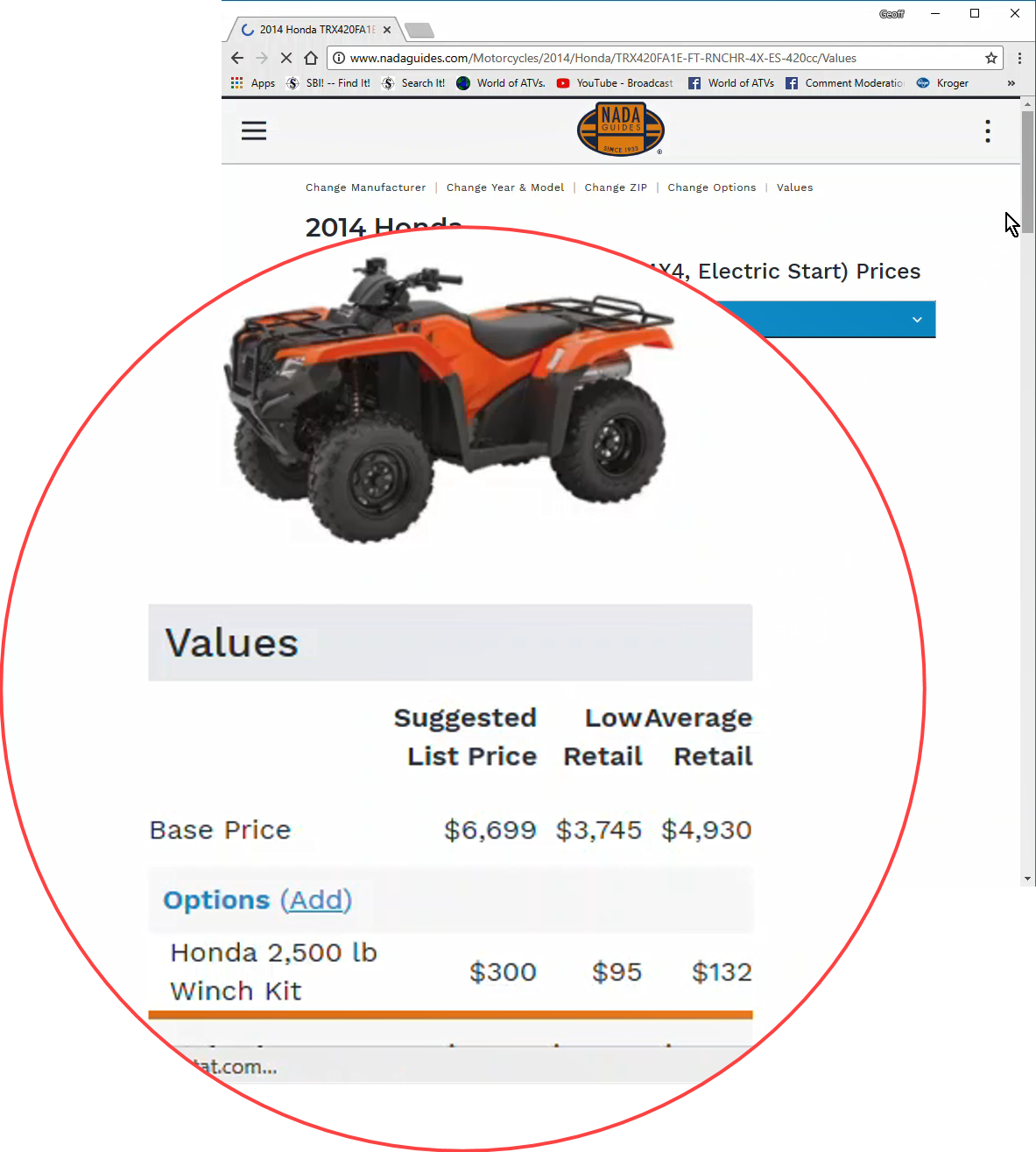
At the top of the page you'll see the model listed along with tabs for value ,specifications, and notes. Make sure the values tab is selected and scroll down to the values table.
Three pricing columns will be displayed. The original suggested list price of the model along with the original list price of any options you selected. The next two columns will show a price range from low retail to average retail of both the model and options. The total price line will show the total price for each of the three columns.
If you forgot to add any options you can do so from this page by clicking on the options add line.
We know this seems like a lot of steps but once you're familiar with the process it actually goes pretty quickly. We rank the NADA ATV price guide the best because of its extensive options list.
For the most accurate pricing make sure that you selected all relevant options.
We hope this tutorial helps with your ATV shopping. For those that want to see it in action we included a short video below.
NADA ATV Price Guide Instructonal Video.
- Home
- ATV Prices
- Nada Atv
Latest Articles
-
UTV and ATV Salvage Yards in North America.
The Best Directory of UTV and ATV Salvage Yards Online. Easy to Find ATV Junkyards Listed by State. -
Honda Talon Recall for 2 and 4 Seat Models.
American Honda issues Honda Talon recall for 2019 thru 2021 two and four seat models. -
Latest UTV News and Rumors.
Keep up with all the latest UTV News and Rumors. Coverage of all brands and models. Be the first to learn about all the latest UTV accessories and innovations. -
Honda Side by Side Guide. Pioneer Specs, Photos, Videos, and More.
Guide to all Honda Side by Side models. Pioneer 1000 and 1000-5, Pioneer 700 and 700-4, Pioneer 500, and Big Red. Info, specs, photos, and videos. -
Honda ATV Wheels Buyer's Guide.
Best Buy deals on Honda ATV Wheels. Buyer's Guide tells you where to find the best deals. -
Douglas ATV Wheels - Best Deals Online.
Douglas ATV wheels reviews and where to find the best prices. -
ATV Beadlock Wheels Buyer's Guide.
Complete Guide to ATV beadlock wheels with Best Buy recommendations. -
Kenda Bear Claw ATV Tire. Reviews and Where to Find the Best Deals.
Reviews of the Kenda Bear Claw ATV Tire and tips on finding the best deals. -
Polaris Ranger Accessories - Buyer's Guide to Great Deals.
Buyer's Guide to thousands of Polaris Ranger Accessories and where to find the best deals. -
ATV Mud Tires - Reviews, Tests, and Specifications.
Find out which ATV Mud Tires are best and where to get the best deals. Reviews, tests, specs, and more.











New! Comments
Have your say about what you just read! Leave me a comment in the box below.